Mozilla Firefox configuration for Bangla
- From Tools menu, select Options.
- From this Options window, click on Contents.
- Click on Advanced button in Fonts & Colors section.
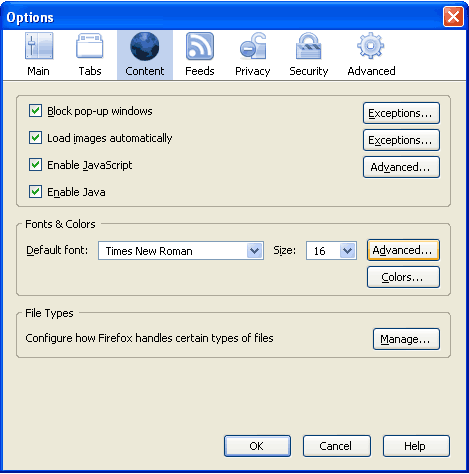
- Click on the drop down list for option Fonts For. Select Bengali from this list.
- Complete all the option fields as in the following image (you may choose your any favourite Bangla font) and then click on OK.
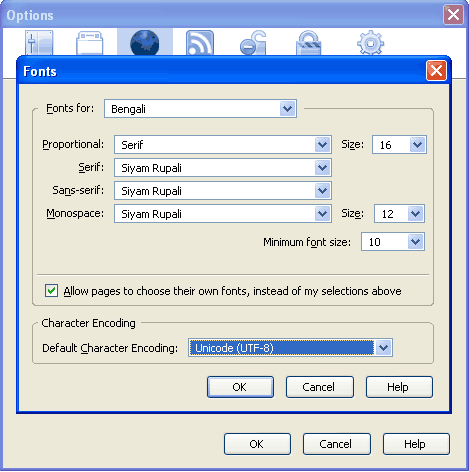
.



